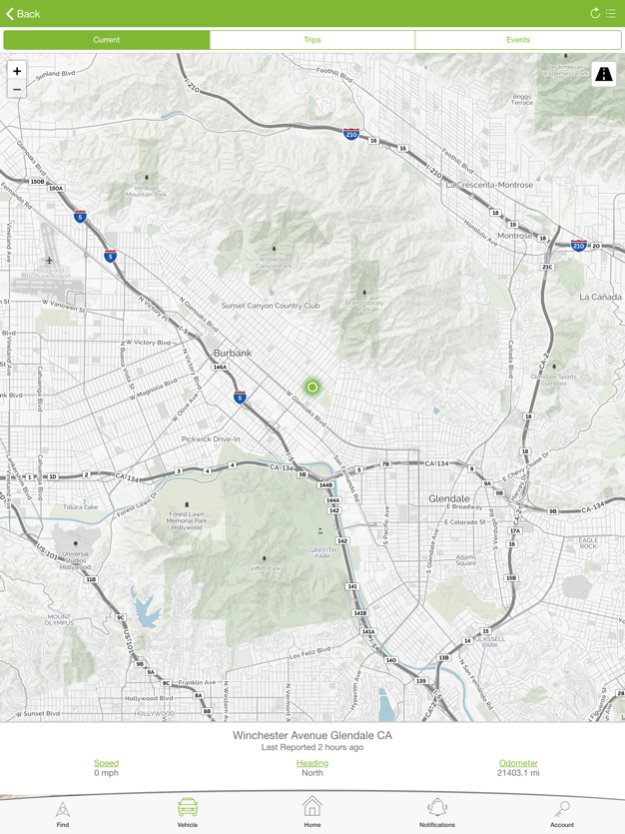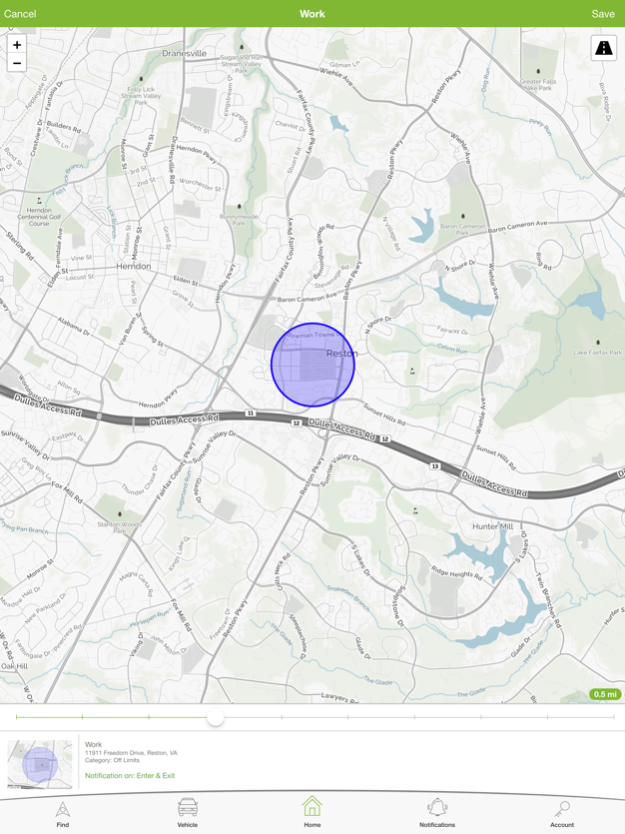Elo GPS 2.15.7
Continue to app
Free Version
Publisher Description
Elo GPS keeps your car smarter, safer, and more connected. Get peace of mind knowing where and how your vehicle is being driven and that your loved ones and investment are protected with stolen vehicle recovery support.
- See your car’s location in real-time to make sure it’s where it’s supposed to be and set custom virtual boundaries to be alerted if your vehicle enters or exits a designated area.
- Our Nationwide 24/7 Stolen Vehicle Recovery Hotline gives you access to our dedicated team of trained recovery specialists to navigate through the reporting and recovery process and coordinate with law enforcement.
- Check the fuel and battery levels of your vehicle from your phone so you’re never caught off guard. Plus, you can enable Smart Alerts to be notified of detected issues.
- Forgot where you parked? Skip the annoyance of walking around a parking lot looking for your car and fumbling with the alarm. With Elo GPS you can locate it in seconds.
- For Teen Drivers, monitor exactly where your teen took your car, how fast they are going, and even set geofences to be alerted when the vehicle enters or exits a virtual perimeter
Let Elo GPS worry about keeping your car safe, so you don't have to
Feb 19, 2023
Version 2.15.7
Bug fixes and performance improvements
About Elo GPS
Elo GPS is a free app for iOS published in the Recreation list of apps, part of Home & Hobby.
The company that develops Elo GPS is Procon Analytics, LLC. The latest version released by its developer is 2.15.7.
To install Elo GPS on your iOS device, just click the green Continue To App button above to start the installation process. The app is listed on our website since 2023-02-19 and was downloaded 1 times. We have already checked if the download link is safe, however for your own protection we recommend that you scan the downloaded app with your antivirus. Your antivirus may detect the Elo GPS as malware if the download link is broken.
How to install Elo GPS on your iOS device:
- Click on the Continue To App button on our website. This will redirect you to the App Store.
- Once the Elo GPS is shown in the iTunes listing of your iOS device, you can start its download and installation. Tap on the GET button to the right of the app to start downloading it.
- If you are not logged-in the iOS appstore app, you'll be prompted for your your Apple ID and/or password.
- After Elo GPS is downloaded, you'll see an INSTALL button to the right. Tap on it to start the actual installation of the iOS app.
- Once installation is finished you can tap on the OPEN button to start it. Its icon will also be added to your device home screen.